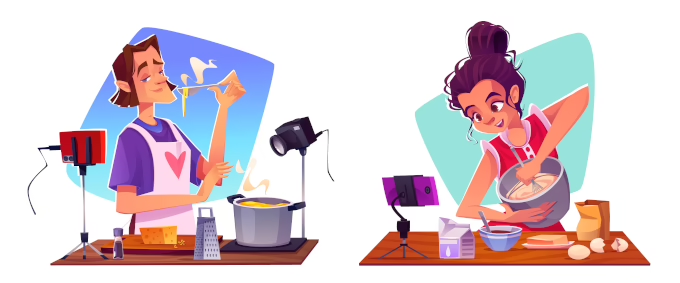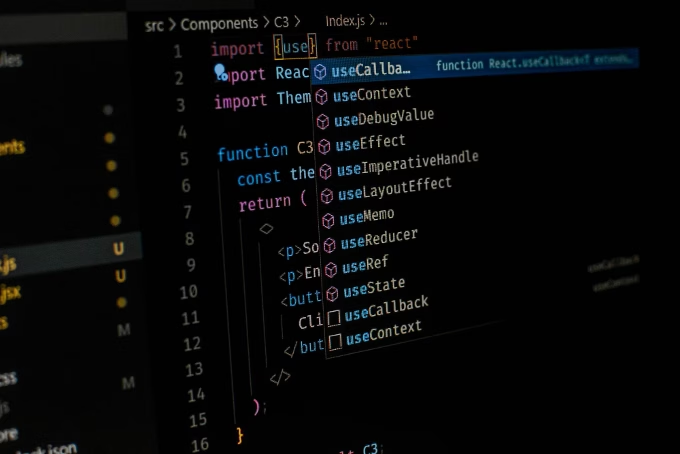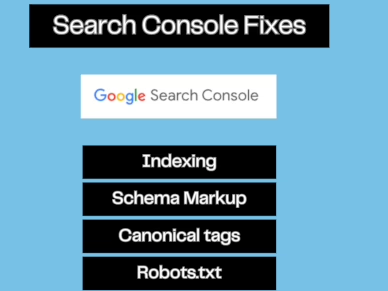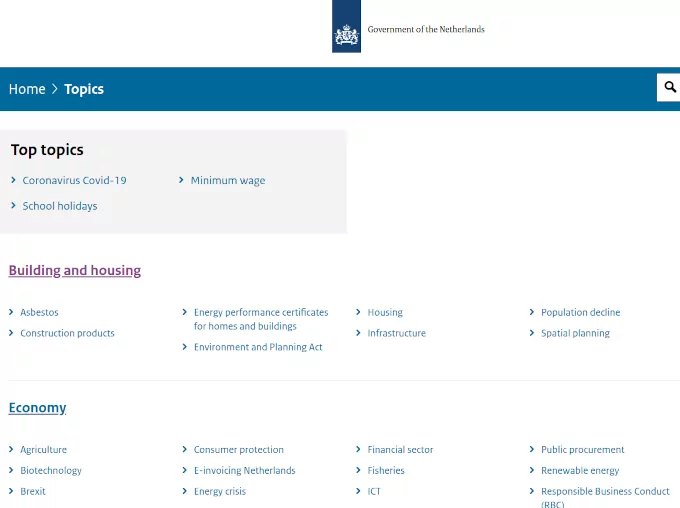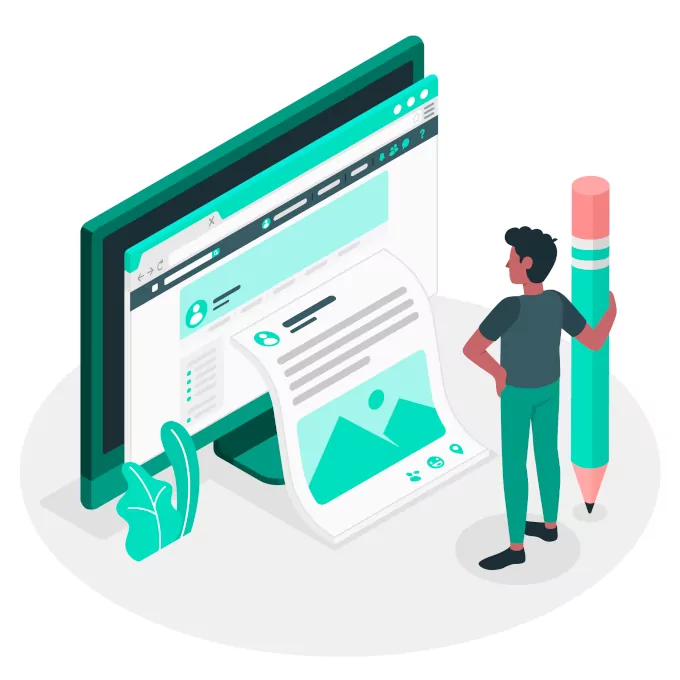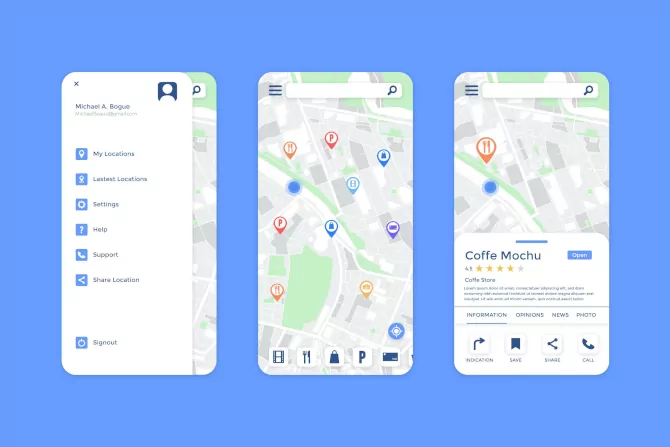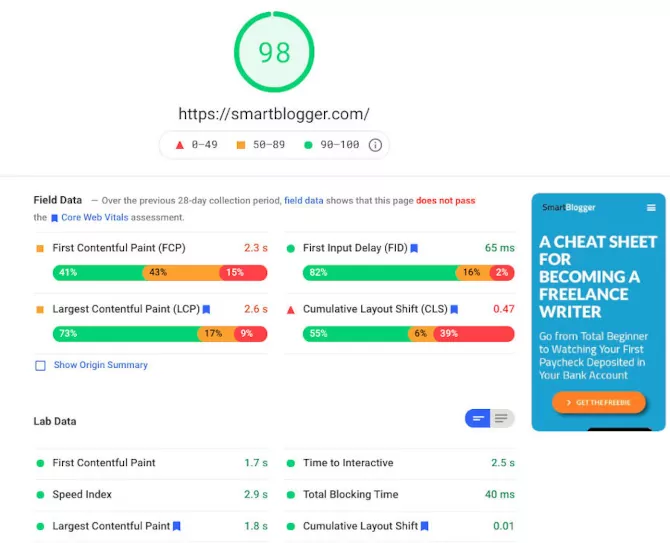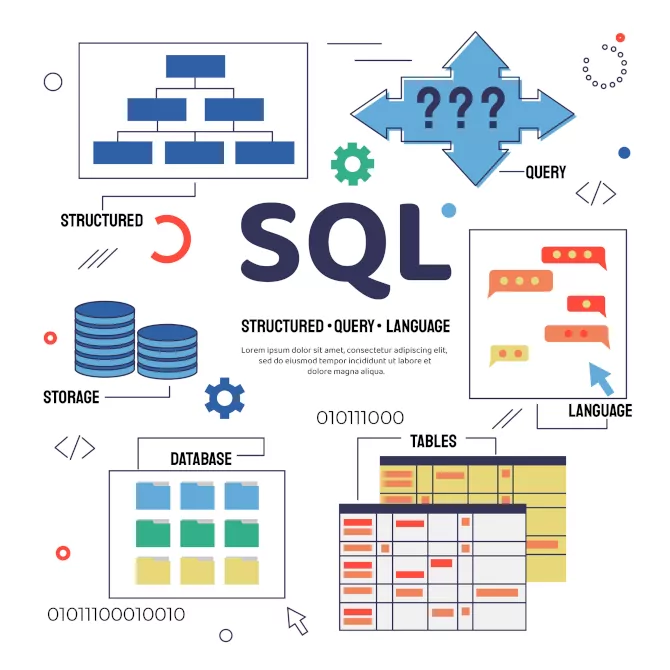Email Security: How to Configure DKIM, SPF, and DMARC
You may have come accross some of your emails that bounce. The (authentication error) is something of this type: Error message This mail has been blocked because the sender is unauthenticated. Gmail requires all senders to authenticate with either SPF or DKIM. Αuthentication results: DKIM = did not pass SPF [domain name] with ip: [IP … Read more