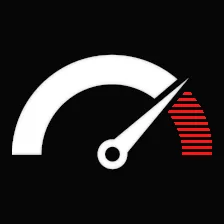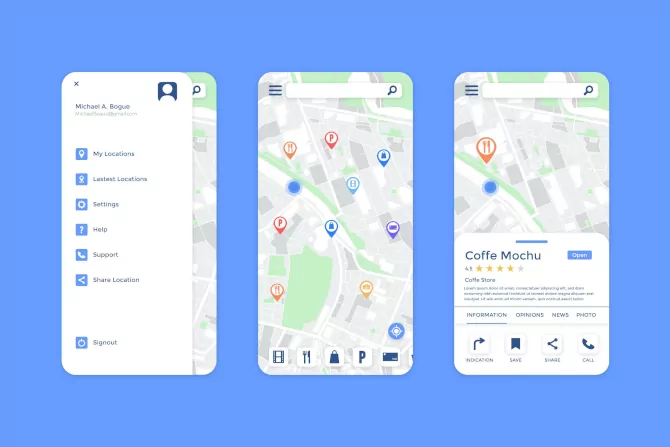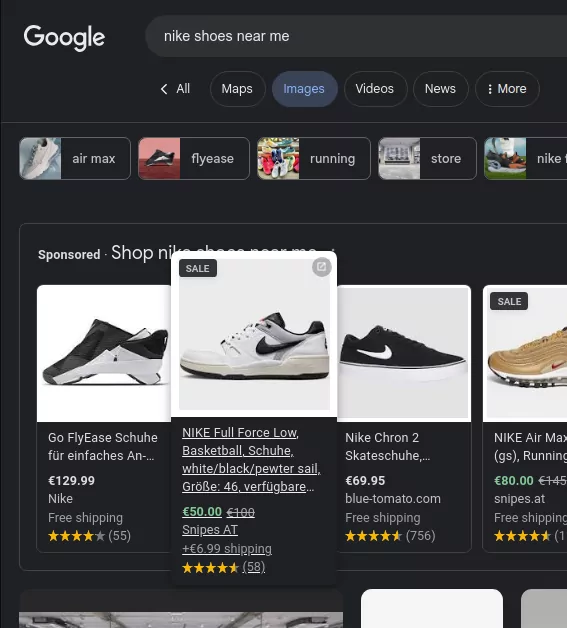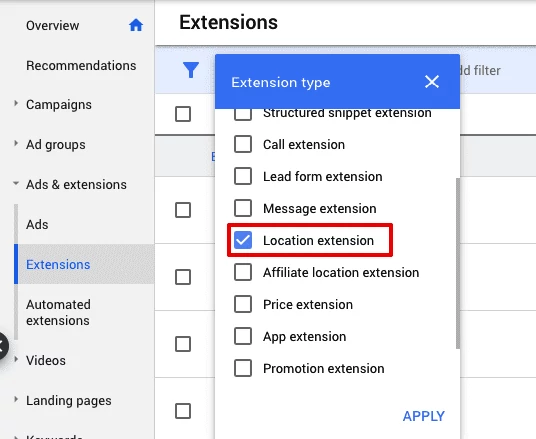Contents
We’ve all Googled a location’s address at least once to see where it is on a map, learn how to get there, or even take a virtual tour of the region. In addition to street names, Google Maps shows details on surrounding establishments and businesses, like gyms, schools, tennis courts, computer services, and even freelance services.
If you’re a business looking to advertise your presence in a certain location to prospective clients nearby, you need to use Google Maps. It costs nothing at all to add your business to Google Maps, yet with people glued to their phones these days, you never know who might be standing in front of your store or office and not realize it exists.
What are Google Maps ads?
You must first understand the significance of local search ads to comprehend Google Maps ads more clearly. When a user searches for a good, service, or company with a physical location inside a certain region, a targeted advertisement known as a “local search ad” shows up on the search engine results page (SERP). The goal of these local search advertisements is to direct consumers to nearby companies to encourage in-person visits or sales.
Google Maps ads, within this more general category, are digital adverts that show up in the Google Maps app for Google Business listings.
Putting advertisements on Google Maps is a fantastic way to increase local awareness of your business. Essentially, it enables you to add your store, cafe, or office to Google Maps along with its address, phone number, photo, reviews, and description. You really can’t afford to pass up the fresh prospects these advertisements bring.
The simple fact is that placing your company on a map will increase brand recognition. You can focus your efforts on making new sales and increasing your local consumer base by implementing this promotional plan.
How Google Maps Ads Work
All you need to do is set up Google Maps advertising if your business is situated in a specific city. In the era of the Internet, this is essential since it gives your clients more information about your company and facilitates their local search for you.
It goes without saying that anyone intending to buy a certain good or service will want to search it up online first. They will enter a keyword as their first action. If a certain search result appeals to them, they will seek for a nearby business that can provide a decent answer. It goes without saying that both your company and those of your rivals may be shown on the map; thus, it will appear in Google Maps search results.
One advantage of using Google Maps ads is that, in addition to providing information about where you are and how to get there, you can also tell people how to call you and other essential contact information. By doing this, you’ll be able to interact with prospective clients more effectively and give them access to all the information they need the moment they search for anything related to your company on Google.
Nevertheless, there are hundreds of additional places on the map that are designated as advertising pins that your business or store may be situated next to. How can Google effectively display advertising for each user individually in this situation? The business makes use of several signals:
- the whole context of the user’s intent and search query;
- whereabouts and search history;
- shared hobbies and behavioral elements;
- details about demographics and particular times of day.
This algorithm is similar to standard contextual advertising in many ways. The business will therefore display to your clients theme advertisements that correspond with their search inquiry.
Despite the process’ high degree of automation, there are a few crucial steps that must be followed. You should set location extensions first. These addresses are essential for showing pins, and using them will boost the efficacy of your adverts overall.
Use Local Marketing Tools to increase your online presence and local search ranks. You may monitor Maps results, do local search audits, and examine any online evaluations of your company that may have an impact on your online visibility by utilizing its features.
Google Maps’ advantages
Effective for people on the go: In the fast-paced world of today, Google Maps advertisements are very effective, particularly for people who are continuously on the go. You can help customers navigate the city and quickly locate the items and services they need by posting ads on maps.
Enhanced company visibility: You can draw in more consumers by showing your business on the map on a regular basis. Even if searchers did not initially show interest in your goods or services, they can later have a different opinion.
Improved targeting: Local businesses may now more successfully target their audience thanks to the more exact targeting options that local search advertisements offer. To make sure the most relevant customers see their ads, advertisers can target particular behavioral patterns, interests, demographics, and even geographic areas.
Furthermore, someone may be prompted to act by a particular mark on the map. Here are a few explanations for this:
It’s quite probable that someone who is searching for local markers on the map will stop by your shop or office in the following 24 hours;
Trust is built via tagged pins.
How much do Google Maps ads cost?
There isn’t a simple, universal method for figuring out how much Google Maps advertisements cost. Google AdWords price is complicated and based on a number of variables. Knowing the factors that affect Google Ads price is essential, even though it can be annoying not to have an easy solution.
The price of Google Maps advertisements is influenced by a number of important variables, including your industry, market trends, quality score, keywords, bid, and budget. To learn more about these components’ effects on Google Maps ad prices, let’s investigate them in more detail.
- Industry: The price of each Google Maps ad is largely determined by how competitive your sector is. Certain industries may see an increase in the cost per click (CPC) for relevant keywords due to increased advertising demands and increased competition.
- Market Trends: Shifts in consumer behavior, a particular product or service’s demand, or seasonal variations might affect price and the competition for advertising space.
- Google gives each advertiser a quality score that is determined by the relevancy and caliber of their landing pages and advertisements. It takes into account the user’s overall experience. As Google rewards advertisers with better ad placements at reduced prices, higher quality scores for advertisers may translate into lower CPCs.
- Keywords: When estimating the cost of Google Maps advertisements, carefully choosing your keywords is essential. High search volume, well-liked terms frequently face more competition, which raises CPCs. For this reason, it’s critical to find a balance between choosing pertinent keywords and efficiently controlling expenses.
- Bid: The amount you choose to bid on your advertising will determine how visible and where they appear in Google Maps searches. While higher bids can result in higher prices, they also improve the chance of ad impressions and clicks. To maximize your budget and accomplish the intended outcomes, careful bid management is necessary.
- Budget: Another element influencing the total cost is the amount you have set aside for Google Maps advertisements. Although a larger budget may result in more conversions and increased ad exposure, it also raises the expense of advertising.
Taking these things into account makes it difficult to give a precise price range for Google Maps advertisements. However, as of 2023, the average monthly cost of Google Ads ranges from $1,000 to $10,000. In comparison, the Google Display Network costs about $1 per click, and the Google Search Network normally has an average cost-per-click (CPC) of between $1 and $2.
Remember that these numbers are averages and can change dramatically based on the previously listed parameters. To obtain a more precise estimation of the cost of Google Maps advertisements for a particular business, it is recommended to investigate the Google Ads platform directly.
Features
Promoted Pins
Using Promoted Pins makes it simpler to differentiate your company from the competition. 60% of smartphone searches include location queries, in case you were unaware. Nowadays, almost everyone owns a smartphone, which serves as a navigational aid and a convenient means of looking for content, products, and services in addition to being a phone. Because of this, you may use promoted Pins to make your square icons stand out on the map.
You’ll be able to influence your audience more with this type of advertisement. Searchers can view additional information about your company by clicking on the symbol featuring your logo. People can locate the precise category of goods or services they’re looking for in their city with this inconspicuous approach.
In-store promotions
For a lot of clients, discounts and promotions are crucial. The truth is that everyone wants to get their hands on the good or service they’ve had their eye on as quickly as possible, at the best available price. Given that people are constantly searching for the greatest deals, it is a crucial component of the economy.
Because of this, in-store promotions are a potent extra weapon for boosting your sales. Since they can directly witness all the advantages, this is a great technique to persuade individuals to accept a specific offer.
For instance, you might include information about discounts and coupons for your clients along with typical Pins. In the event of very lucrative offers, this could even help you drive away competitors and attract additional customers in your niche.
Featured customer reviews
Usually, a business’s Google ad appears as an extension of its featured customer review. A brief review or rating from a pleased client is frequently included, along with the person’s name, photo, and other information like their location or occupation. The company chooses these reviews and can tailor them to fit its unique marketing objectives.
Customer trust is increased and social proof is provided, among other benefits of featured reviews. When prospective customers read favorable testimonials from previous users or buyers of the product or service, it helps ease their concerns and anxiety. By selecting to purchase from a certain company, prospective customers are reassured by this social proof that they are making the right choice.
Customer reviews on Google Ads also have the bonus of enhancing the visual appeal and interaction of adverts. The addition of endorsements in the form of testimonials or ratings humanizes the advertisement and sets it apart from others that might not have them. Evaluations such as these can successfully draw attention to the special features of the good or service and emphasize any advantages that users have personally experienced.
The click-through rate (CTR) of Google Ads can also be increased by featuring user evaluations. When advertisements feature endorsements from actual clients, users are more inclined to click on them. A larger degree of participation could lead to higher conversion rates, which ultimately could help the advertising campaign succeed.
Business Page
When using Google AdWords to market their goods or services, companies may list all of their contact details—including address, phone number, website, store hours, images, directions, and reviews—in one convenient location. The aforementioned data is automatically extracted from the store’s Google Business directory to guarantee that clients may obtain precise and current information with ease. Additionally, users can now contact businesses using Google’s recently launched Business Messages tool.
Local inventory search
Local inventory search gives customers an improved shopping experience by integrating Google Shopping with Maps in a seamless manner.
Customers will find it easier to navigate through your available products if you enable inventory advertisements. It’s as easy as clicking on your location to complete the process. In a similar vein, clients can use Google Search to find a certain product. Users who click on the product-showcasing advertisement will be taken to your local storefront, landing page, or Google Business page.
How to advertise on Google Maps
To optimize traffic and conversions, it is crucial to synchronize your PPC and SEO tactics, allowing both facets of your digital marketing campaign to function together flawlessly. Let’s now go over every step required to begin running ads on Google Maps.
1. Create a Google Ads account
2. Optimize your keywords
3. Set up search ads with location extension
4. Set up location targeting
Select the terms that most frequently appear in searches made by your target audience. This is pertinent to all kinds of local businesses. If you have an ad group that you wish to display to potential clients, often 5–20 keywords will suffice.
5. Optimize bids based on location
A great way to advertise your company and draw clients to your physical locations is through Google AdWords. You can efficiently target people looking for local businesses and get their attention with local search advertisements by utilizing the reach of Google.com and Google Maps. You need to build up location assets if you want your advertising campaigns to have the most impact possible. The display of your most effective local search advertising is made possible by these assets.
Once your location assets are configured, it’s time to start running advertising. It’s time to maximize your location-based bidding approach now. The following advice will help you maximize location-based bidding:
- Examine data to determine whether locations are operating well to analyze location performance.
- Adapt bids for success: To increase awareness, raise bids for areas that are performing well.
- Users can be targeted based on how close they are to your places.
- Make use of location-based scheduling for ads: To determine when your audience is most responsive to your adverts based on their location, use location-based data. Utilize this information by planning your adverts carefully, setting aside money for them, and placing larger bids in particular spots during times when user engagement is at its highest.
Set up automated rules
Find out more about automated ad guidelines before you begin promoting your company. You can use this to plan the beginning and end of an advertising campaign, change the keywords you choose, and get performance reports. Depending on the time of day, your budget, or your demographic, this tool also suggests that you build a specific scenario in your profile to save time and provide the most effective ad impressions.
Remember that you can set up the placement of the advertisement in the SERPs and include it in the list of keywords that will not appear in the search query or specific exceptions. To keep track of how well your advertising campaigns are performing, save all of your filter settings and select automatic reporting.
Monitor the Performance of Your Ads
All of the information on the performance of your Google Maps advertisements is available in Google Ads. Regular statistics compilation allows you to examine the most recent data. If something isn’t working as planned and the effectiveness of the promotion falls short of your expectations, you can also make changes to your campaign.
Image by Freepik