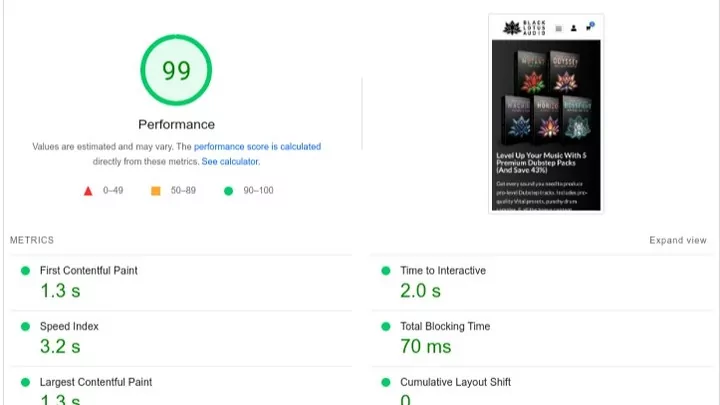Contents
- 1 Techniques to Optimize JavaScript for Core Web Vitals
- 2 Tools and libraries for monitoring and analyzing the impact of JavaScript on Core Web Vitals
- 2.1 Google Lighthouse
- 2.2 WebPageTest
- 2.3 Google Search Console and PageSpeed Insights
- 2.4 Core Web Vitals Extension for Chrome
- 2.5 JavaScript Libraries and Utilities
- 2.6 The UX Balancing Act: Interactivity Versus Speed
- 2.7 Important Interaction Takes Precedence
- 2.8 Keep JavaScript Small
- 2.9 Animations in Heavy Numbers Must Be Rethought
- 2.10 Optimize Third-Party JavaScript
- 2.11 Continuous Monitoring and Testing
Core Web Vitals are the center of modern web performance, its impacts directly felt by the aspects of user experience and search rankings. Heavy JavaScript sites come with unique challenges in optimizing LCP, FID, and CLS.
Let’s explore some measures, tools, and strategies to make sure your JavaScript improves the site’s CWV metrics.
Techniques to Optimize JavaScript for Core Web Vitals
Making JavaScript work for Core Web Vitals means a fine-tuned approach for each metric. Here are some ways JavaScript influences LCP, FID, and CLS, plus techniques to address improvements for each metric.
Largest Contentful Paint (LCP)
A Largest Contentful Paint (LCP) metric assesses the time it takes for the largest visible content to get rendered on the screen. Heavy or blocking JavaScript can delay the loading of such content, thus yielding poor LCP scores. Below is a JavaScript optimization process that can be adopted to improve LCP:
– Minimize and Defer Non-Essential JavaScript:
– Use code-splitting to split large JavaScript bundles into smaller parts that will only load when they are needed.
– Defer non-critical JavaScript or load it asynchronously so it doesn’t block rendering of critical content.
– Use Webpack or Parcel for code splitting and modularization so that the essential JavaScript gets loaded first.
– Image and Font Optimization.
– JavaScript mechanisms are sometimes employed to load images or fonts dynamically, which hampers the LCP. Images, idealistically, should lazily load below-the-fold and load in WebP or any other next-generation format above-the-fold.
– Use font loading strategies such as font-display: swap that reduce render-blocking font loading scripts.%0A- Reduce the Time of Server Response:The render times can be kept short by reducing the number of requests that the server receives via JavaScript by asset caching using content delivery network (CDN), or caching it server-side. This also keeps the response of the server fast, thus enhancing the LCP.
– Reduce Server Response Times:
– To prevent server requests induced by JavaScript, cache assets through a content delivery network or some server-side caching. This process results in lowering the server response time, with which LCP really speeds up.
First Input Delay (FID)
The FID measures the duration between the first interaction of a user, say a click on a button, to the actual response of the browser. Any long task or heavy computation on the main thread would delay the response. Hence, we mentioned optimizations that would improve the JavaScript and FID.
– Limit Main-Thread Work:
– Break up long tasks Splitting long tasks can be done using `requestIdleCallback` to schedule these tasks for execution during idle periods or by running these tasks in a separate thread using web workers so that the main thread is relieved
– Using Lighthouse in Chrome DevTools, check which of those long tasks actually impact FID so that developers can focus their optimizations on them.
– Debounce and Throttle Event Listeners:
– Debounce or throttle input events Debounce or throttle input events (like scrolling and clicking) to prevent firing too many JavaScript operations as repetitive events occur from repeated user interactions. There are implementations of debounce and throttle functions in libraries like Lodash.
– Use Lazy-Loaded JavaScript:
– Lazy-load any JavaScript that is not critical so that the page can load interactivity faster. This assures that JavaScript is not an issue for the FID if not used for any interaction on the initial page.
Cumulative Layout Shift (CLS)
CLS calculates for the unexpected changes in layout while the page is loading, usually due to unexpected size changes for elements. This can happen when a piece of JavaScript loads in further elements asynchronously, or dynamically resize dimensions.
– Minimizing CLS caused by JavaScript
– Attr Size for Images and Videos:
– Width and height must be set for those media elements loaded by JavaScript so that they do not cause any layout shift as the elements are rendered.
– Reserve a Space for Dynamic Content:
– Space should be reserved for ads, banners, or any other content that can be injected by JavaScript. This might mean CSS min-height property in use or setting up a placeholder.
– Never Inject Content above the Fold:
– If any content is added to a page via JavaScript, it would be beneficial to avoid adding any content above the fold after the initial load. Aside from rigidity-wise enhancements, it will boost the CLS scoring.
Tools and libraries for monitoring and analyzing the impact of JavaScript on Core Web Vitals
It is pivotal to monitor the JavaScript effect on the CWV to track any changes to your scores brought about by changes in your code base. Hence, some of the most essential tools and libraries to analyze JavaScript impacts on CWV are.
Google Lighthouse
– Overview: Lighthouse is the highest quality in-depth performance-reporting tool inside Chrome DevTools, including LCP, FID, and CLS metrics.
– Usage: Lighthouse gives a score to each CWV metric and pertinent suggestions with respect to JavaScript performance improvements. Use Performance and SEO audits to find JavaScript issues related to CWV.
– Key Features: etects large JavaScript bundles, flags render-blocking scripts, and finds main-thread activities that contribute to FID.
WebPageTest
– Overview: WebPageTest presents detailed performance metrics, breaking down time to load and resource size, the way JavaScript interferes with measuring page performance.
– Usage: The Core- Web Vitals assessment in WebPageTest highlights how JavaScript impacts LCP, FID, and CLS. The tools also allow capturing videos of the visual stability and layout shifts.
– Key Features: Waterfall charts for JavaScript loading times, LCP visualizations, and detailed JavaScript break down for advanced analysis.
Google Search Console and PageSpeed Insights
– Overview: Google Search Console’s Core Web Vitals report monitors the CWV performance sitewide and flags pages for improvement.
– Use or Application: PageSpeed Insights proffers metric-specific suggestions on JavaScript optimizations, and Google Search Console offers the historical performance data.
– Key Features: Google’s tools let you deep-dive into real-user data (CrUX) and pinpoint where JavaScript is damaging the CWV scores.
Core Web Vitals Extension for Chrome
– Overview: This Chrome extension provides real-time data about LCP, FID, and CLS within the browser.
– Use or Application: Developers can watch the ongoing implementation of JavaScript changes to see how their changes affect the CWV metrics.
– Key Features: Immediate feedback; one can perform live changes through iterative changes more than once.
JavaScript Libraries and Utilities
– React Lazy Load, Angular Ivy, and Vue Lazy Loading:
– Basic Overview: These are lazy-loading libraries in React, Angular, and Vue, respectively. They delay JavaScript execution until necessity arises, and in this delay LCP time gets minimized.
– Usage: Implement these frameworks’ lazy-loading features to prioritize essential content and defer non-critical JavaScript.
– Webpack and Rollup:
– Overview: Both are JavaScript module bundlers that support code-splitting, minification, and tree-shaking to reduce JavaScript bundle size.
– Target Use: These framework-level lazy loading mechanisms should load the critical content mainly and defer non-critical JavaScript.
– Usage: These framework-level lazy loading services should load critical content as a priority and defer non-critical JavaScript.
The UX Balancing Act: Interactivity Versus Speed
In web parlance, the interactivity of a site or web app in JavaScript is always considered one aspect, which, when opposed to speed, has to be judiciously balanced to get better CWV scores.
Important Interaction Takes Precedence
Give importance to those crucial elements of interactivity relevant to the key functionality, and delay all other trivial impertinent interactivity. While any least-important interaction should load fast, all others can be delayed or loaded as the user further engages with the page.
Keep JavaScript Small
Go for frameworks and libraries optimized for performance. For example, Svelte is even lighter than React or Angular, which could translate into faster initial loads. Another option is Preact, a lightweight implementation of React with an emphasis on performance.
Animations in Heavy Numbers Must Be Rethought
Just because animation is extraneous, and it can affect FID and CLS. When possible, prefer CSS animations because they lack in resource-wastage. When it comes to more complex animations, consider GreenSock (GSAP), a JavaScript animation library that is highly optimized for performance.
Optimize Third-Party JavaScript
Third-party scripts are probably the greatest performance bottleneck. Check if your site really needs each third-party script and remove any that are not absolutely necessary. If third-party JavaScript is essential, request async loading or install a service worker that caches the script for quick loading upon the second visit.
Continuous Monitoring and Testing
Good CWVs cannot be achieved and maintained without additional monitoring. Automated performance tests are to be set up using Lighthouse CI or WebPageTest API, so that one can know how updates impact JavaScript performance and CWV metrics over a period of time. One can adjust proactively to his JavaScript codebase by tracking these metrics.
Optimizing JavaScript for Core Web Vitals is a continuous process that requires minimizing load times and main-thread work, and maximizing visual stability. Tools should be applied to monitor performance, take advantage of lazy loading and code-splitting, and reduce main-thread work of JavaScript so that LCP, FID, and CLS could improve.