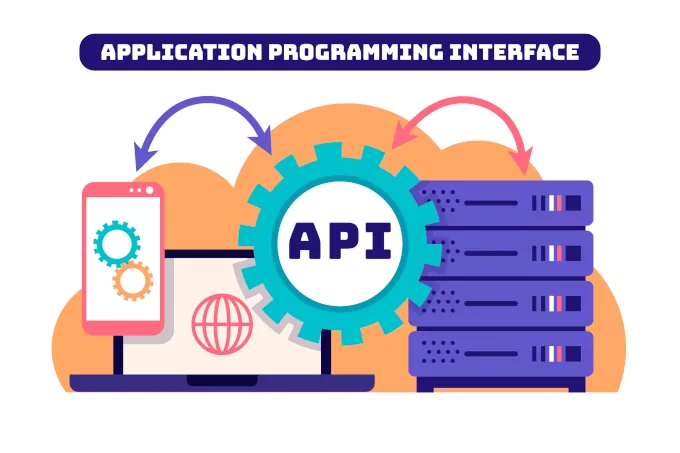A typical message created from the server and sent to a WP owner:
– – –
REST API encountered an error
The REST API is one way Wordpress, and other applications, communicate with the server. One example is the block editor screen, which relies on this to display, and save, your posts and pages.
The REST API request failed due to an error.
Error: cURL error 28: Operation timed out after 10001 milliseconds with 0 bytes received (http_request_failed)
– – –
Loopback requests are used to run scheduled events, and are also used by the built-in editors for themes and plugins to verify code stability.
The loopback request to your site failed, this means features relying on them are not currently working as expected.
Error: cURL error 28: Operation timed out after 10001 milliseconds with 0 bytes received (http_request_failed).
– – –
It is an issue related to the cURL version installed on the server, most of the time older versions are used and a cURL update can fix them. You will need to contact your host about that error.
Image by Freepik