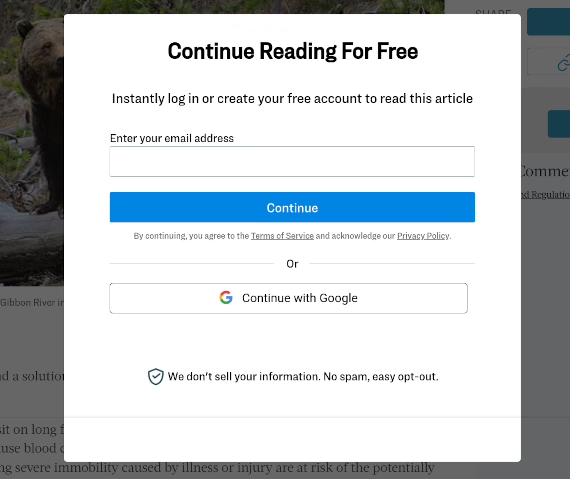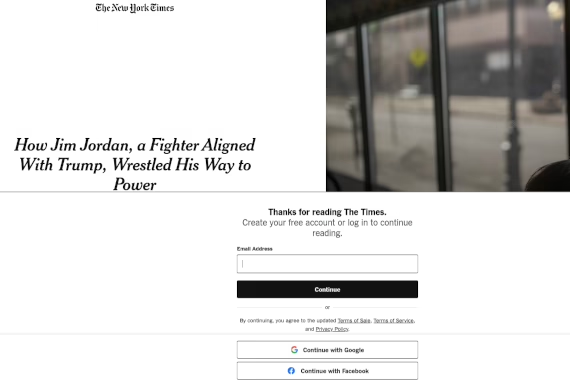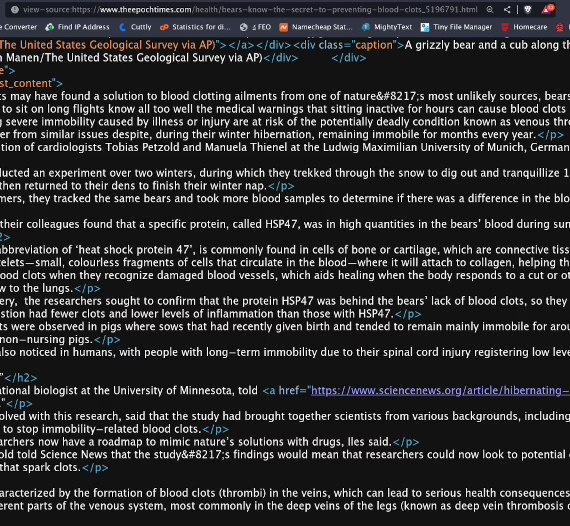I would like to read this article about how Bears Know the Secret to Preventing Blood Clots but it throws to me a subscription popup and some sites throw a paywall.
My developer background tells to me, go check the page code by clicking CTRL+U or left-click and view page source, which works all the time but you need to know how to discern the text through the code. CTRL+F will get you there when you search for a text snippet. You may also use this tool.
This way you can read the whole article, no popups, no paywall.
Other people will suggest a more lazy approach i.e. paste the article link in incognito (heads-up, it doesn’t always work), or go to ChatGPT and ask it to summarize the article. Now from the full article in code page view, I got this poor summary from ChatGPT, which has no value at all.
The article discusses a study that suggests bears might have a natural defense against blood clots during hibernation. Researchers found that bears’ blood contains a protein that prevents blood from clotting and could potentially lead to the development of new anticoagulants for humans. The study highlights the importance of studying animals in their natural environments to gain insight into their biological processes and potential medical benefits for humans.
VPN and cookie, history flushing didn’t work for me either.
Therefore, I recommend the most efficient solution (read it from the page source (code view). CTRL+U or use this tool.