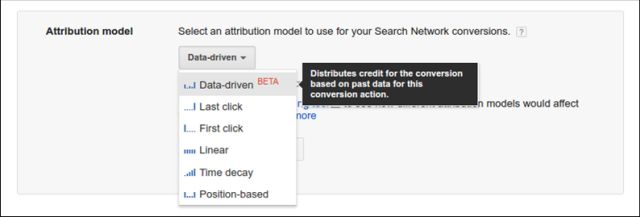You will solve the error message when Ubuntu refuses to upgrade packages.
Error = The following packages have been kept back.
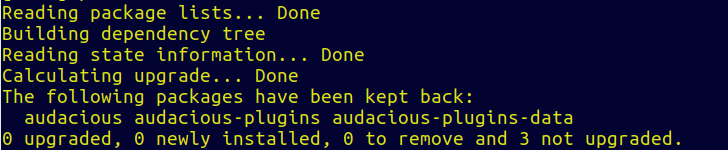
You will solve the error message when Ubuntu refuses to upgrade packages. Regardless of the packages stuck, it is annoying when you cannot upgrade your system.
Solution
We can force APT to upgrade the packages we need by running a simple command:
sudo apt-get dist-upgrade
Article Author

Ted Politidis
Unreal! WordPress 90+ Speed Pack (metrics and actual UX); Remove all Core Web Vitals issues (LCP, CLS, FCP); Fix all speed-related Search Console Issues (Page Experience issues). Start here .

Ubuntu not Detecting WiFi Adapter (Solved)
Easy solution that worked for me after numerous attempts to make my WiFi adapter work in Ubuntu
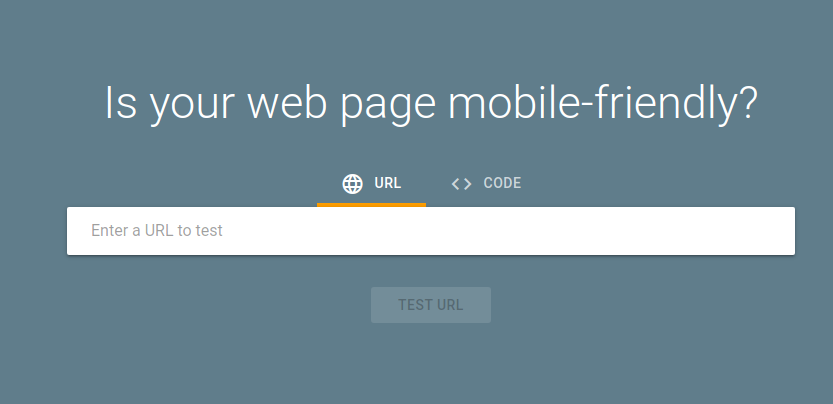
Mobile Responsive Websites and SEO
Why change your current website setup? Are there any gains that justify the costs of making a website mobile-friendly?
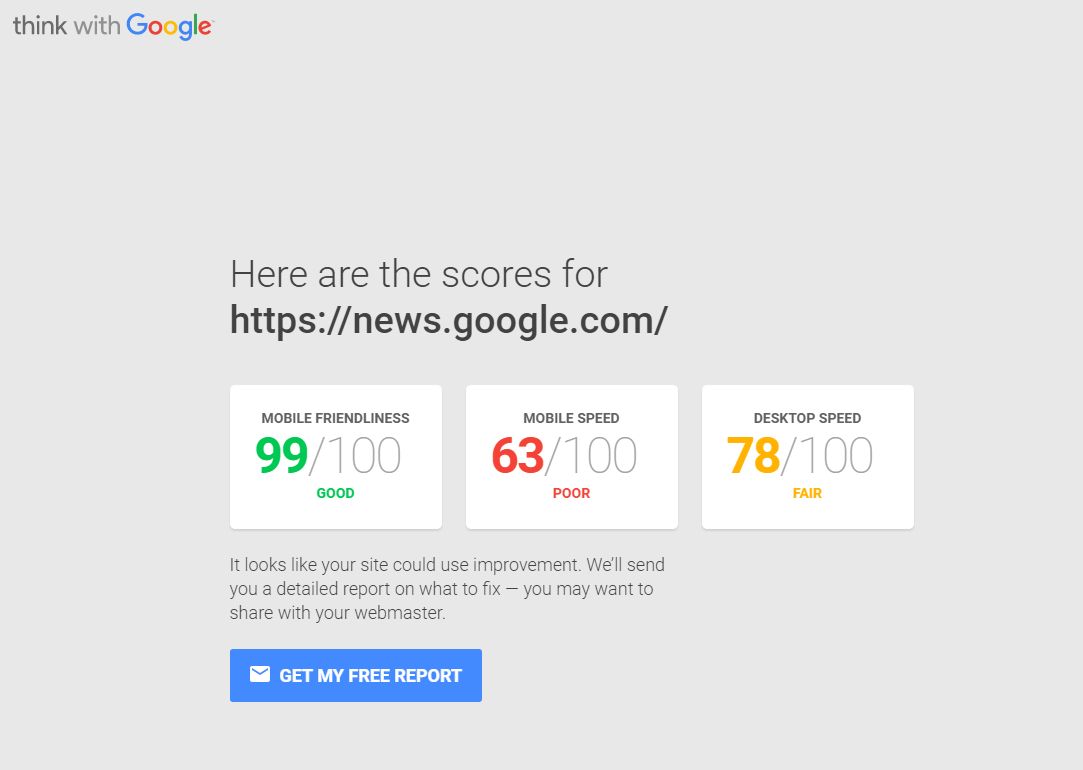
Is Google News mobile-friendly? (Case study)
Curious to see if Google News was mobile-friendly, I tested the introduction of AMP into the service.