Contents
Time to First Byte, and NOT Time for First Byte, is the length of time that passes after a user submits a request to a web server before a web browser receives the first byte of data.
When you click on a link to a website while browsing the internet, your web browser sends a request to the server requesting the web page. This is regulated by the server responsiveness (server response time) and the speed of DNS lookup. This is known as the “Time to First Byte,” which is the amount of time it takes for a web browser to receive the first byte of data from a web server following a user’s request. The time it takes for the server to complete an HTTP request and begin returning the requested data to the user’s browser is known as the “time to first byte.”
Why TTFB Is Important
When it comes to essential web metrics, bytes are a significant statistic. As we all know, the best place to hide a dead body is on the second page of Google (because nobody goes there), so let’s take a closer look. Core web vitals are a set of performance metrics that Google uses to evaluate a user’s experience on a website. If your website has a high time and first byte, it can negatively impact the way that Google scores your site using core web vitals and ultimately hurt your search engine ranking.
What does it mean if you have a high time to First Byte?
A high time to first byte indicates that the server is responding slowly to the browser’s request; this can be attributed to several factors, including network delay. A high time to First Byte can lead to slower page load times, which not only irritates the Google algorithm but also annoys end users and may cause them to leave your site. So what can you do to improve your site? It could be anything from poorly written back-in code bottlenecks and your service resources to a large number of requests being made to the server at the same time. Anything could be the cause.
How to Fix High TTFB
TTFB should be between 200 and 400 ms and certainly below 800 ms.

source: web.dev
A few typical problems, like network latency—the length of time it takes for data to travel between the browser and the server—may result in a high time to first byte.
Fast data packages known as network latency cables must also pass across switches, routers, internet service providers, virtual private networks, internet exchange points, and a host of other devices. All those milliseconds do add up, and users in some places, particularly those on the opposite side of the world, may have to wait for a server to respond for several seconds. If your time to first byte is high due to network latency, you may want to think about purchasing a content delivery network to speed up the delivery of data. CDNs simply create a clone of your website and share it globally, increasing its accessibility for a larger global audience—another prevalent problem.
A high time to response can result from slow server processing, which occurs when your server takes a lengthy time to handle requests. First of all, if you’re using WordPress, this indicates that users are submitting requests to the server, which then takes longer than usual to complete. The most frequent cause of high time to completion is over 80 countries. In this instance, the first byte represents dynamically created text that PHP must execute queries in your database; these searches might be time-consuming and add to the overall duration of the server processing.
The first approach to remedy this is to either increase your server’s capacity or reduce the file size and cache them using WordPress’s caching system. Remember that servers are computers too, and they may experience similar bottlenecks. If your server is old or outdated, it won’t be able to handle a lot of requests or complex ones, so make sure that your software doesn’t put too much strain on your setup. If you’re using a less expensive hosting option, confirm that the provider is using good hardware by reading the fine print of your contract.
Tools that Help
Run tests to assess, gauge, and monitor the functionality and core elements of your website. Find a so-called TTFB Checker.
Reducing the amount of requests made to a single server is another technique to cut down on First Byte time. This can be achieved by optimizing the coding of your website. What that looks like mostly depends on the type of website you currently have, but even after reviewing all of your resources, you will be able to find all the bottlenecks.
Let a pro handle the details
Mobile vs Desktop TTFB
Mobile devices behave in a distinct way from desktop computers. While Google does take that into account, mobile device optimization is still important to minimize time to First byte across the board and improve your user experience for mobile users. Now, you may be thinking, “Okay, I understand what time to First byte is and why it’s important, but how do I measure it that’s important.”
Monitoring TTFB
There are many free online tools available to test your website manually. It’s a good idea to test your website from multiple locations to obtain more accurate measurements with us. You can test from multiple locations across the globe or your custom location; the choice is entirely yours. The first byte can vary depending on the location of the server and the end user. To reduce the TTFB you will have to fix several areas, I have an efficient method, contact me to have it fixed (no instructions will be given because even developers can’t follow, therefore I apply my method to make sure it works as expected).
Checking TTFB for Asia & Africa
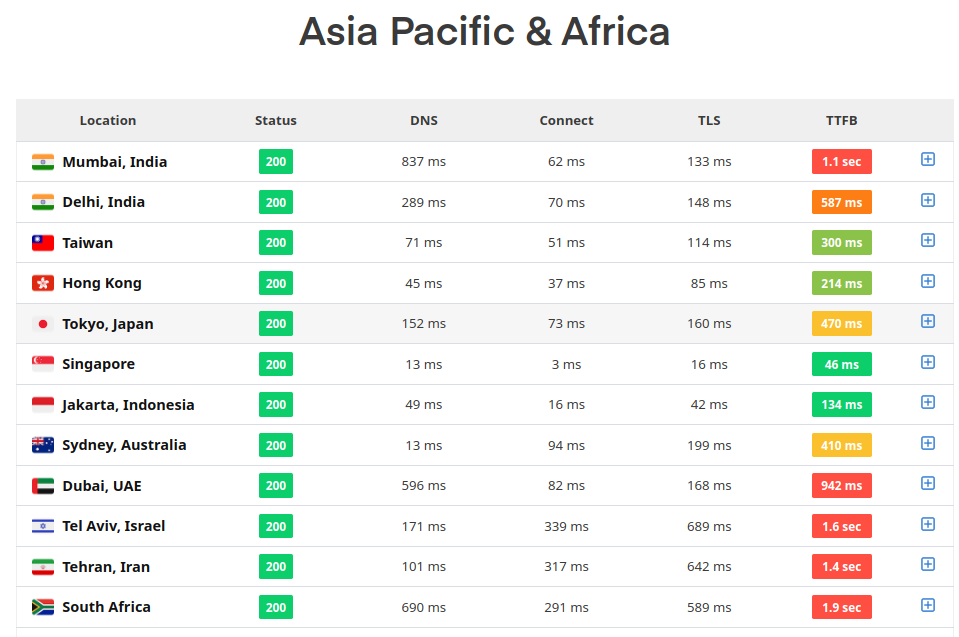
source: https://speedvitals.com/ttfb-test
