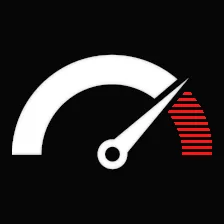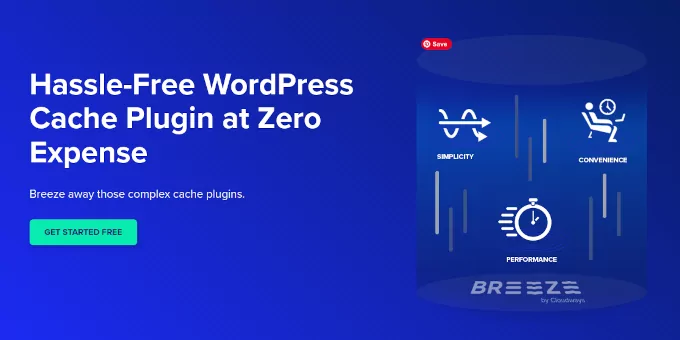WordPress Object Caching is the process of saving query results of the database, so when a new request is generated, it is served from the cache memory to accelerate the completion of the request. WordPress is a Content Management System; hence, it relies extensively on a database. It means that your application database must be ultra-efficient and responsive.
1. connect to your server remotely via SSH (Using SSH Client or the Cloudways Integrated SSH Terminal).
2. Go to the application (site), open the file manager find the public_html folder, and run wp cache flush.
Note that this action will clear up only the database cache and not the site cache (regulated most probably by Cloudways Varnish).