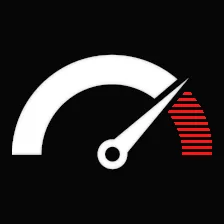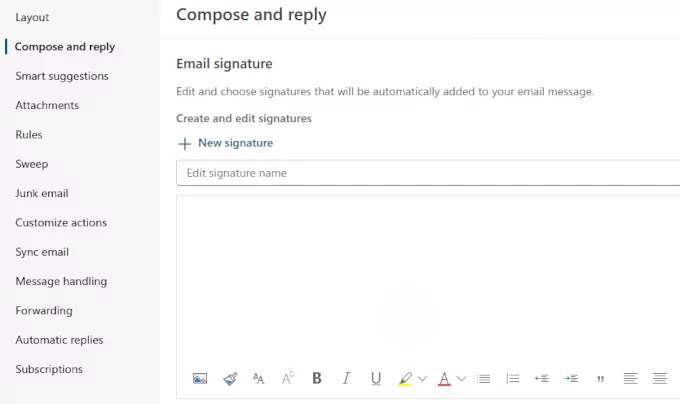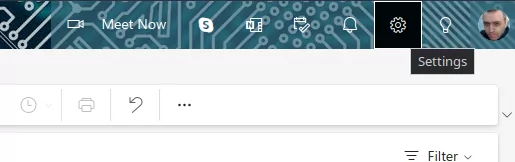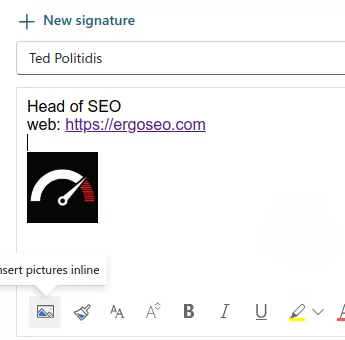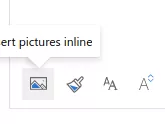- Click on the gear icon in the top right-hand corner and select “View settings“.
2. Go to “Compose and Reply“. There you will find the Email signature box where you may enter your contact details.
How to add an image to the signature
You may also add your company logo by hitting the left image icon on the bottom bar and choosing your image. Note that it allows rich text, hyperlinks, etc.
How to add a signature in the Outlook mobile app
- Open the Outlook app and click on the Outlook icon.
- Find and click on the Gear icon at the bottom-left corner
- After selecting your account, tap Signature.
- After entering the words and URLs you like to use as your signature, hit the Done button.