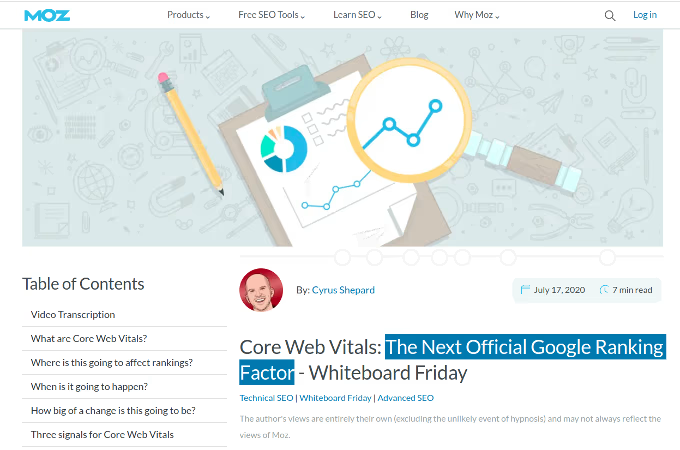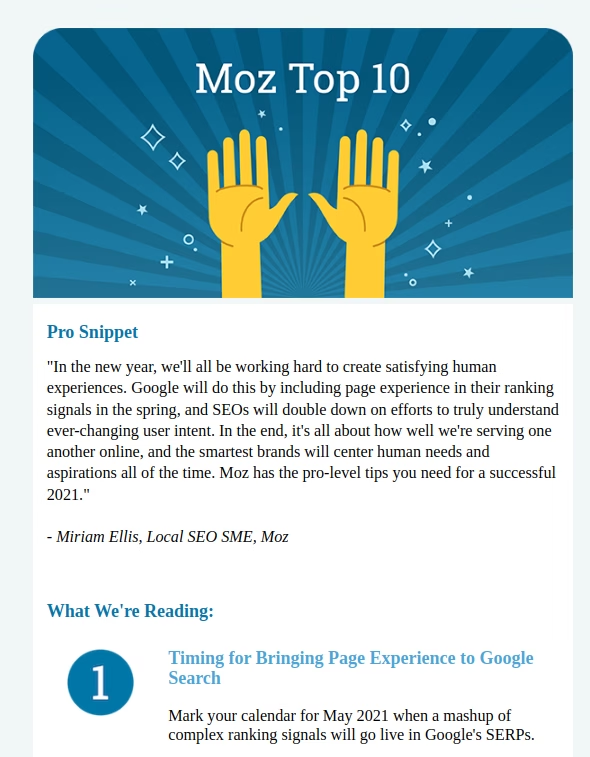Contents
- 1 PageSpeed Optimization Cost Estimator
- 1.1 How does the speed optimization roll out?
- 1.2 Who does the speed work?
- 1.3 Speed and Rankings. I expect to rank higher when my website is faster
- 1.4 What are the Core Web Vitals
- 1.5 Do you recommend to do a theme rebuild?
- 1.6 How many active plugins do you recommend?
- 1.7 Do you work with all hosts?
- 1.8 Do you work with the Ezoic ad network?
- 1.9 Does your estimate cover all page types (e.g. category page, detail page, start page etc.)?
- 1.10 Can we keep Woocommere and still optimize the page speed?
- 1.11 Do you do Content/layout/SEO/server fixes?
- 1.12 After you fix my website how can I maintain it?
- 1.13 Do you feel comfortable with looking into server and Cloudflare configuration?
- 1.14 Can you create a short documentation on what and how you fixed it?
- 1.15 Can a WP multi-site be optimized?
- 1.16 Can you remove the AMP coding?
- 1.17 How many revisions do you offer?
- 1.18 Do you think you're a genius??
- 1.19 Can I add you on Slack? What is your Skype handle or Whatsapp No?
- 1.20 What plugins do you use?

Ted Politidis — Head of SEO
I have already optimized 150+ WordPress sites. I can handle heavy installations and complex cases where in-depth technical knowledge is needed.
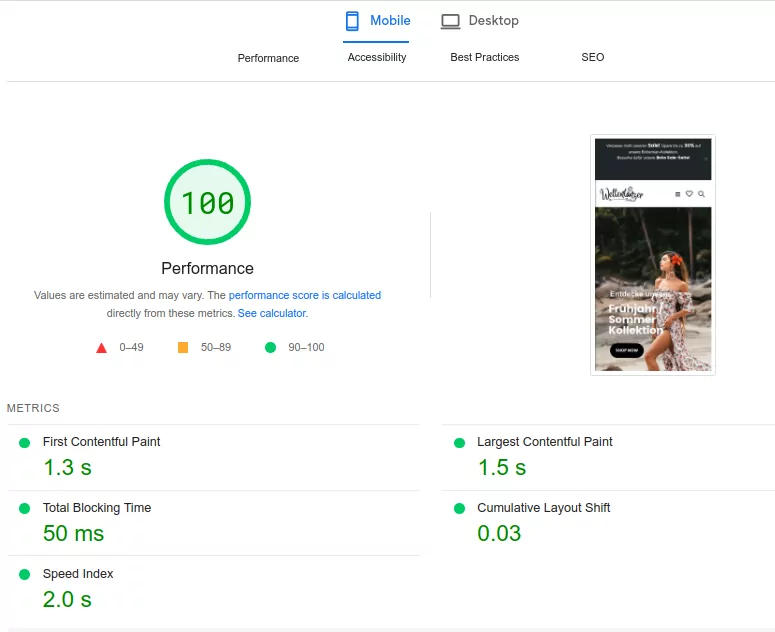
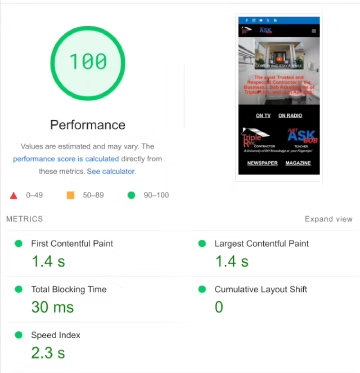

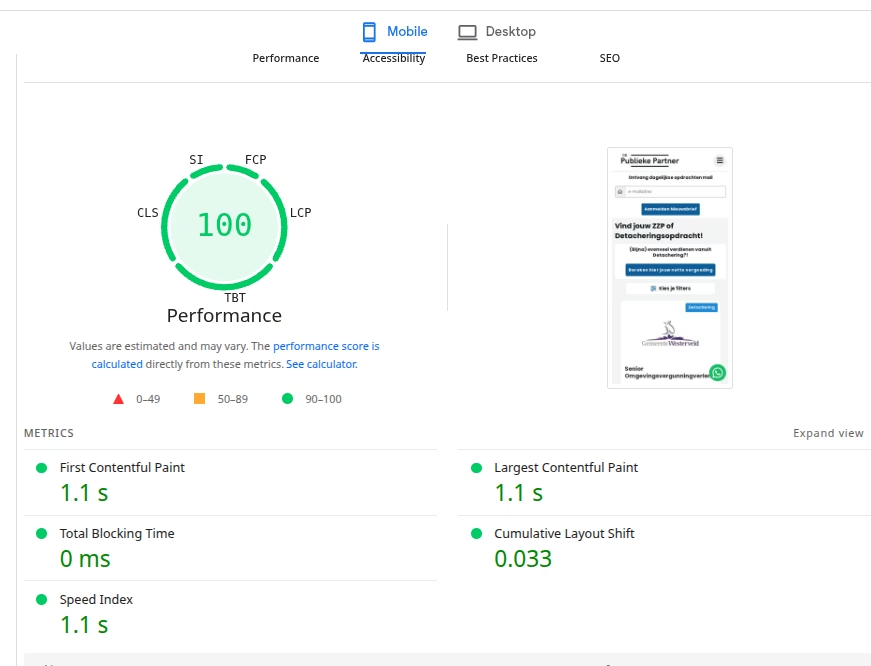
Estimate the cost to speed up your page by entering its actual score. Then contact me to fix it.
Expert in:
Core Web Vitals issues (LCP, CLS, FCP, INP, TTFB);
WordPress 90+ Speed Pack
Local/Global SEO
Security Audits;
Malware/Hacked Pages Cleanup;
Linux Server Optimization
Traffic Recovery
CSS/JS/PHP Fixes,
Email/DNS records (DKIM, SPF, DMARC);
Fight web scams
Check my Client Results
Read Client Testimonials
FAQ
Who does the speed work?
All speed work is done in-house by me (Ted). No over-the-shoulder (Skype/Zoom/Teamviewer) sessions will be offered.
Speed and Rankings. I expect to rank higher when my website is faster
Wrong assumption and an SEO myth.
I have not seen proof of causation (meaning an action that causes an effect) so far that proves that faster speed contributes to higher rankings, and I maintain dozens of websites in competitive niches. I'm a seasoned SEO, is it possible that I have missed the new driving force in SEO?
Don't worry, you are not the only one who bought into the ranking signal hype, MOZ did too: https://moz.com/blog/core-web-vitals
Clearly misled. The worst of it is that they mislead the community too with unsubstantiated and unverifiable claims.
Now an extensive study on 260K pages confirms my statement above that page speed is not a ranking signal.. Find the statement under the section (Website Speed And High-Ranking Pages). https://www.searchenginejournal.com/search-results-analyzed-how-google-evaluates-content/518998/
Here is what it says:
In our 2023 study, we did not find a correlation with the page speed measurements. That was surprising. Many website owners placed too much emphasis on them last year.
No guys at MOZ. This didn't happen, not in March 2021, not even in 2024, but you were so sure to hype it. (MOZ Newsletter Nov 2020)
Speak your mind, leave a comment.
What are the Core Web Vitals
Which are currently the most important Core Web Vitals metrics
A web page's user experience is determined by a number of specific variables that Google considers vital. These factors are known as Core Web Vitals.
- Largest Contentful Paint (LCP): This gauges how quickly a webpage loads. The render time of the largest visible content element in the viewport is indicated. LCP should happen 2.5 seconds after the website loads in order to give users a positive experience.
- First Input Delay (FID) or INP: INP gauges responsiveness and interaction. It measures the amount of time consumers take to interact with the website for the first time—for example, by clicking a button or link. Pages should have a FID of less than 100 milliseconds for optimal user experience.
- Cumulative Layout Shift (CLS): CLS gauges the degree of content rearranging and visual stability throughout page load time. It measures the unanticipated layout changes that take place, which might irritate users—particularly if they lead them to mistakenly click on the incorrect piece. A excellent CLS score is one that is less than 0.1.
Because they directly affect user experience, these Core Web Vitals are essential. Websites that do well in these categories are more likely to appear higher in search results since Google utilizes them as ranking signals in its algorithm. They also assist website owners and developers in pinpointing areas that need to be improved in order to improve the overall user experience on their websites.
Do you recommend to do a theme rebuild?
I don't do radical changes like theme rebuild or page rebuild because they take too long, have business impact and increase the project cost.
My approach is to work with what I have on the table.
How many active plugins do you recommend?
I work with sites that run a reasonable number of plugins, (i.e., no more than 20 plugins for simple company presence, no more than 40 for Woocommerce sites).
Do you work with all hosts?
No, and here is why:
-- Sucuri and BitNinja: too many restrictions and too slow, server-side IP blockers, timeouts, firewalls, captchas, etc.;
-- Google Cloud (too complex to do menial tasks);
-- Godaddy (terribly slow DNS);
-- Hostgator/Hostinger (server and database connection issues);
-- Amazon servers AWS (most of them are very slow);
Do you work with the Ezoic ad network?
Negative. The Ezoic ad network (Ezoic Ads) doesn't comply with modern page standards and it generates Core Web Vitals issues;
You will need to open a ticket and complain to Ezoic, for killing your website speed);
Does your estimate cover all page types (e.g. category page, detail page, start page etc.)?
The estimate includes blanket optimization that normally covers many page types, homepages, products, and blog posts.
That said, there are always some exceptions that slip the rule due to their content (heavy-duty, mostly due to images and scripts) that may need more work (we agree on what needs to be done after the blanket optimization has produced the first results.
Can we keep Woocommere and still optimize the page speed?
There's no speed problem with Woocommerce and it's essential to run a shop.
Do you do Content/layout/SEO/server fixes?
After you fix my website how can I maintain it?
Do you feel comfortable with looking into server and Cloudflare configuration?
Sure, modern servers are excellent hardware, just a few good settings and they are set.
On the other hand, Cloudflare is highly problematic and unless you have a very serious reason to keep it, I'd recommend removing it as it breaks the speed and doesn't offer any protection.
Can you create a short documentation on what and how you fixed it?
I can prepare a document, mostly what your developers should avoid touching.
Getting very technical is not ideal because developers normally can't follow the speed techniques or instructions handed out to them.
The most important point would be to not mess with the caching system and not overload the installation with plugins.
Can a WP multi-site be optimized?
The multi-site benefits from positive measures taken during the blanket optimization. For your WP multi-site installation, the blanket optimization will do for starters.
Typically WP multi-sites stem from a single database. This fact will shorten the working hours as I will be optimizing only one database instead of a group of databases.
Can you remove the AMP coding?
Yes, I can for an extra fee.
With AMP, there are many issues. The most significant, you can't fix the speed as you would on a typical WP website and AMP doesn't allow basic JS functions as it comes with file size limitations. The shift to AMP was not well thought off as the community wasn't ready for that immature feature and it breaks the speed on modern servers.
How was AMP coded? Via plugins or custom coding?
How many revisions do you offer?
None.
If you need to do layout fixes I offer them at a rate of $50/hr;
The original status of the site will be verified by checking the most recent backup or the internet archive backup).
Do you think you're a genius??
I'm not a genius, wish I was. I'm someone who has worked very hard and have perfected a method. I apply my method only to WP websites because it won't work with other scrips, Joomla, Drupal and the likes.
Can I add you on Slack? What is your Skype handle or Whatsapp No?
Sorry, can't do it. No communication via IM is allowed (Skype, Whatsapp, SMS, Slack, etc.).
IM message exchange requires a person behind a screen, in most cases 24/7, who gets bombarded with questions from one person or the in-house team (at times overlapping, with no-boundaries, even confusing, irrelevant and rude);
I think if you need this type of IM it needs to be at least, appropriately compensated, yet, practice has shown that this is seldom the case.
So, IM will not be allowed, as there are other places more suitable to discuss the contract.
What plugins do you use?
I can tell you what plugins I don't use:
-- WP-Rocket: Not strong enough, can't deliver 90+ speeds with heavy pages, overall hyped regarding its capabilities, generates issues when groups JS. If you have already bought it, I will certainly use it, insert the best settings and push it to its limits but you have to be prepared to accept it's setting such low standards that you will have to ditch if you want to make it to the top.
-- Autooptimize: Not strong enough, can't deliver 90+ speeds with heavy pages.
-- W3 Total Cache: Not strong enough, can't deliver 90+ speeds with heavy pages.
-- LiteSpeed Cache: Not strong enough, can't deliver 90+ speeds with heavy pages, many issues. It's a disgrace.
-- WP-Optimize: Not strong enough, can't deliver 90+ speeds with heavy pages.
-- WP Super Cache: Not strong enough, can't deliver 90+ speeds with heavy pages.
-- WP Fastest Cache: Not strong enough, can't deliver 90+ speeds with heavy pages.
-- Speed Optimizer by Siteground: Not strong enough, can't deliver 90+ speeds with heavy pages. It's a disgrace.
-- NitroPack: Not strong enough, can't deliver 90+ speeds with heavy pages, many issues, too expensive.
-- 10Web Booster: Haven't tested it enough, looks to me too expensive.
-- Hummingbird: It's a disgrace and a disappointment.
I use a different commercial plugin and the client needs to pay for their consumption (page views), especially if the functionality that plugin provides is a vital part of the website. The cost is minimal compared to most of the commercial plugins and the results are stellar if you combine it with professional manual work.
If I am to disappear off the face of the planet tomorrow, the client should be able to easily take over the running of the site or have all the necessary tools to pass it over to another agency/developer with minimal/no issues. Hence the plugin license is paid by the client.