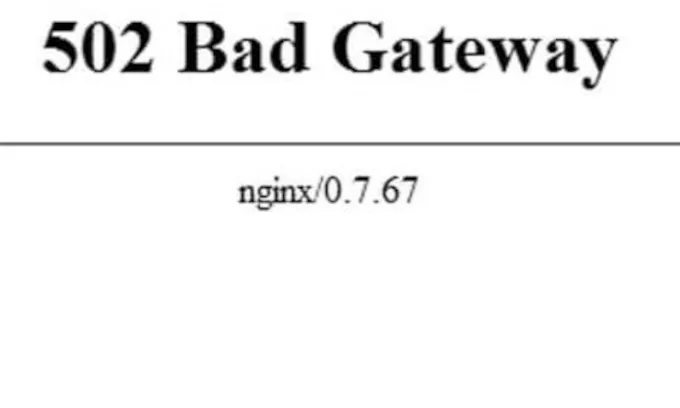Bad Gateway errors originate always on the server, and contrary to the info you will find online, there’s nothing wrong with your website, your browser cache or cookies.

For example, WP Engine runs a useless script (for webmasters) on its servers, called “Process killer” that steps in to cut any script running for 60 or more seconds. I call it “useless” because you can’t run any maintenance to a website. Let’s say you have an e-commerce (Woocommerce) site and you need to update a couple of plugins, which is quite often the case and you will be running more than 20 plugins on your shop.
Well, on WP Engine you won’t be able to update any of them, because the genius “Process killer” will stop the update process after 60 seconds. This hint comes directly from a support rep.
Finally, your adventure can be ended only if you contact WP Engine support and ask them to update your plugins (you will be repeating the same request every week as there are quite often plugin updates). They will either try to run the updates in the terminal or if that doesn’t work (yes, even internally they do have issues updating the scripts!!!). Then, they will need to make a request internally to stop the bloody “Process killer” script. Brilliant isn’t it? Talking about losing clients…
Copy my message to WP Engine support below via the script provided.