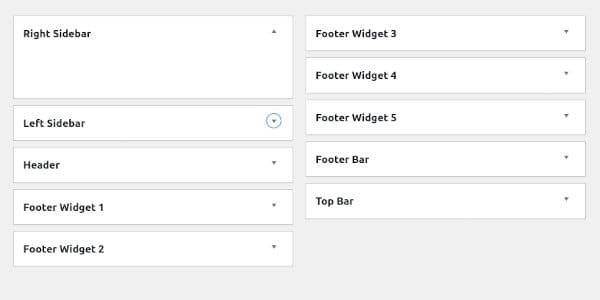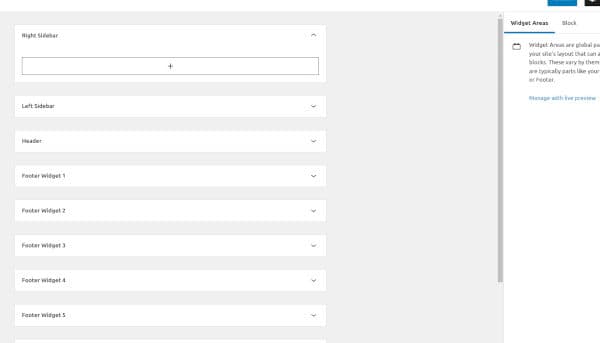The recent WordPress update changed the way to edit the widgets on this page:
wp-admin/widgets.php
Instead of having the classic widgets dashboard
you now work with a problematic block editor to manage the widgets
To restore the old functionality that made sense just find the file
functions.php
in your theme folder (if you have a child theme use the child theme’s functions.php instead).
go to the end of the file and add this code in a new line
add_filter( 'use_widgets_block_editor', '__return_false' );
To disable the old functionality, find again the line and add a comment like this:
//add_filter( 'use_widgets_block_editor', '__return_false' );