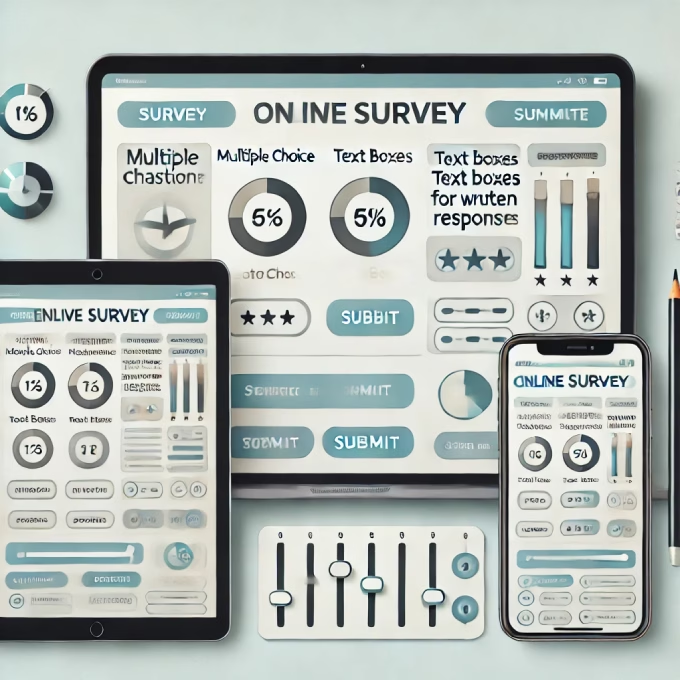Contents
Among the purposes for which one might build online surveys could be for gathering user feedback, market research, or data collection for varied business or academic pursuits. In this respect, the web developers should essentially see online survey creation consisting of more than simply putting a series of questions on a webpage. The consideration should go into UI, backend processing, data validation, and security concerns. Below is presented an online survey creation concerning the best practices and technical approaches a web developer would take.
Planning the Survey Structure
Before opening any code editor, it is essential to understand what you want from the survey and how it will be structured. You will have to draft questions such that they get precisely what you need and are not ambiguous to users so that they can easily perceive and answer them. The typical structure consists of:
- Types: Longer forms are best designed in multiple steps so that users are not overwhelmed.
- Question Types: Common question types include Multiple-choice questions and rating scales-Likert scale dropdowns, open-ended text responses, and Checkboxes. The right question type will help in increasing response rates.
- Conditional logic: Most surveys incorporate conditional logic in which some questions are be presented depending on the user’s previous response. For example, in case there is a question “Do you own a car?” and the respondent answers “Yes,” another question may then appear: “What is your preferred brand of car?”.
- Progress Tracking: If it is a longer survey, consider putting in progress trackers so users may know how much of it they have completed and how much more remains.
Designing the User Interface (UI)
An online survey depends much on the interface it provides for its success. As a developer, you should be concerned with building a clean, responsive, and accessible UI so that users can answer with ease across devices.
Responsive Design
Responsive design for online surveys is a must. With such heavy traffic on mobiles over the web, the survey should work on desktops, tablets, and smartphones. Different responsive CSS frameworks, such as Bootstrap or Tailwind CSS, will be used to build flexible grid systems and layouts.
Accessibility
Accessibility is among many factors negligently ignored by careless developers; yet it is something pretty basic to keep in mind and execute for the disabled user. This basically means doing everything properly, such as:
- Use the <label> tag properly and with the for attribute that corresponds to the correct form field.
- Using color contrast if standards of accessibility are met.
- Keyboard navigability is when the user cannot use a mouse.
- Needed: Apply the ARIA attributes wherever possible for enhanced screen reader compatibility.
UI Elements and Layout
The form should be laid out simply and intuitively: group related questions together while making elements of the form large enough to interact with comfortably. Employ white space, clear buttons, and tooltips or help text on more complex questions to make the experience even smoother.
Building the Frontend
Once the design is finalized, front-end development begins. A well-built survey should use HTML5 and CSS3 for structure and styling, with JavaScript handling form validation, user interaction, and any dynamic content.
HTML Form Elements
A well-balanced survey form would include a mix of standard and HTML5-specific input fields. This list will probably address all your needs:
- <input type=”text”> – short, free-form entries.
- <textarea> – longer, more detailed responses.
- <select> – to select from a list of options that appear in a dropdown.
- <input type=”radio”> – single-answer questions.
- <input type=”checkbox”> – when more than one answer can be selected.
The other new and useful types the HTML5 spec brought are email, number, and date, among a few others-they take care of validation and formatting when the user fills out the form.
JavaScript for Dynamic Behavior
Regarded in the questionnaire for dynamic behavior, JavaScript can be used in some of the following cases:
- Hiding or showing questions on the basis of answers set in previous question(s) – otherwise called conditional logic.
- Real-time validation of input: This may be any date check or simply checking whether or not users have entered all the details required of them, such as filling an email address in its correct format before submission. Calculations will be shown in the progress bar format during the user response ceremony towards the survey.
Almost all of the dynamics are set in place by the likes of jQuery libraries and plain vanilla JavaScript codes. For more involved UI elements or logic, code will flow better in modern frameworks, such as React or Vue.js.
Form Validation
Client-side validation assures that the users fill in and complete the survey properly before they submit it. The HTML5 presents us with this facility through several attributes such as required, minlength, maxlength, and so on.
For more complex requirements, JavaScript just does the trick. It allows you to:
- Require the user to select a certain minimum number of options.
- Perform validation across multiple fields; for example, ensuring that two inputs match.
- Use regular expressions to enforce specific input patterns.
Yet, it is important to realize that client-side validation alone cannot suffice for security purposes. Server-side validation must be all the time employed to uphold data integrity and to prevent any tampering.
Backend Development
Once the frontend is up, the next concern should be data processing at the backend. The backend handles form submission, validation of the data, storage, and possibly email notification.
Form Submission
Normally, when filling out a form, it gets transmitted by means of an HTTP POST request. After completing the survey, the data goes to a server-side script, often written with PHP, Python, Node.js, or even the backend language.
When you want a seamless experience, the alternative would be to submit the data using AJAX. This allows for the quiet submission of the form in the background while the page is kept intact-uninterrupted to the user.
Post-Submission Analytics and Reporting
Once the survey is live and you start getting some responses, you’re likely going to want to do some analysis on it. Most developers create some kind of admin panel or dashboard through which they can view real-time results, generate reports, or export the data to Excel, Google Sheets, or other analytics tools for further study.
If you require more comprehensive analytics, you could always pump the responses into something like Google Analytics or a custom-built dashboard using visualization libraries such as Chart.js or D3.js.